VBoxManage modifyhd YOUR_HARD_DISK.vdi --resize SIZE_IN_MBreplacing YOUR_HARD_DISK and SIZE_IN_MB with your image name and desired size.
My guest OS is Ubuntu. To manage it's partitions I used GParted Live CD.
VBoxManage modifyhd YOUR_HARD_DISK.vdi --resize SIZE_IN_MBreplacing YOUR_HARD_DISK and SIZE_IN_MB with your image name and desired size.
#ifndef LAB_CHANNEL
#define LAB_CHANNEL
#include <sys/types.h>
#include <sys/socket.h>
#include <netinet/in.h>
namespace lab {
class Channel {
int socket_id;
sockaddr_in socket_address;
void CreateSocket(const char* ip, int port);
void Write(int connection_id, const char* message);
void Read(int connection_id);
public:
Channel(const char* ip, int port);
~Channel();
void Listen();
void Send(const char *message);
void Close();
};
}
#endif
Here is a source file Channel.cpp of the Channel class:
#include "Channel.h"
#include <iostream>
#include <string.h>
#include <sys/types.h>
#include <sys/socket.h>
#include <netinet/in.h>
#include <arpa/inet.h>
lab::Channel::Channel(const char* ip, int port) {
this->CreateSocket(ip, port);
}
lab::Channel::~Channel() {
this->Close();
}
void lab::Channel::CreateSocket(const char* ip, int port) {
// socket() creates an endpoint for communication and returns a descriptor.
// AF_INET - IPv4 Internet protocols.
// SOCK_STREAM - Provides sequenced, reliable, two-way, connection-based byte
// streams.
socket_id = socket(AF_INET, SOCK_STREAM, 0);
if (socket_id == -1) {
std::cout << "Failed to create socket." << std::endl;
} else {
std::cout << "Socket was created successfully." << std::endl;
}
socket_address.sin_family = AF_INET;
socket_address.sin_port = htons(port);
socket_address.sin_addr.s_addr = inet_addr(ip);
memset(&(socket_address.sin_zero), 0, 8);
// bind - bind a name to a socket.
if (bind(socket_id, (struct sockaddr *)&socket_address, sizeof(struct sockaddr)) != -1) {
std::cout << "Name was binded successfully to the socket." << std::endl;
} else {
std::cout << "Failed to bind a name to the socket." << std::endl;
}
}
void lab::Channel::Write(int connection_id, const char* message) {
if (write(connection_id, message, strlen(message)) != -1) {
std::cout << "Message was send: " << message << std::endl;
} else {
std::cout << "Failed to send a message." << std::endl;
}
}
void lab::Channel::Read(int connection_id) {
char buffer[32];
memset(buffer, 0, 32);
if (read(connection_id, buffer, 32) != -1) {
std::cout << "Message was read: " << buffer << std::endl;
} else {
std::cout << "Failed to read a message." << std::endl;
}
}
void lab::Channel::Listen() {
// listen - listen for connections on a socket.
// The backlog argument defines the maximum length to which the queue of
// pending connections for sockfd may grow.
if (listen(socket_id, 4) != -1) {
std::cout << "Listening the socket." << std::endl;
} else {
std::cout << "Failed to listen the socket." << std::endl;
}
// accept - accept a connection on a socket.
sockaddr_in remote_address;
int connection_id;
int remote_address_size = sizeof(remote_address);
connection_id = accept(socket_id, (sockaddr*)&remote_address, (socklen_t*)&remote_address_size);
if (connection_id != -1) {
std::cout << "Connection was accepted." << std::endl;
} else {
std::cout << "Failed to accept connection." << std::endl;
}
this->Read(connection_id);
this->Write(connection_id, "Reply");
close(connection_id);
}
void lab::Channel::Send(const char *message) {
// connect - initiate a connection on a socket.
if (connect(socket_id, (sockaddr*)&socket_address, sizeof(sockaddr)) != -1) {
std::cout << "Connection was estableshed successfully." << std::endl;
} else {
std::cout << "Failed to connect." << std::endl;
}
this->Write(socket_id, message);
this->Read(socket_id);
}
void lab::Channel::Close() {
close(socket_id);
}
Here is a file Client.cpp of the client application:
#include <iostream>
#include "Channel.h"
int main() {
std::cout << "Client started..." << std::endl;
lab::Channel *channel = new lab::Channel("127.0.0.1", 2590);
channel->Send("Request");
delete channel;
return 0;
}
Here is a file Server.cpp of the client application:
#include <iostream>
#include "Channel.h"
int main() {
std::cout << "Service started..." << std::endl;
lab::Channel *channel = new lab::Channel("127.0.0.1", 2590);
channel->Listen();
delete channel;
return 0;
}
Also I added makefile which allows to compile source code:
CPP = g++ CFLAGS = -Wall -lrt CHANNEL_FILES = src/Channel.cpp SERVICE_FILES = src/Service.cpp CLIENT_FILES = src/Client.cpp all: service client service: channel $(SERVICE_FILES) $(CPP) $(CFLAGS) -o bin/service obj/channel.o $(SERVICE_FILES) client: channel $(CLIENT_FILES) $(CPP) $(CFLAGS) -o bin/client obj/channel.o $(CLIENT_FILES) channel: $(CHANNEL_FILES) $(CPP) $(CFlAGS) -o obj/channel.o -c $(CHANNEL_FILES) clean: rm -f ./obj/*.o rm -f ./bin/service rm -f ./bin/client run-service: ./bin/service run-client: ./bin/client
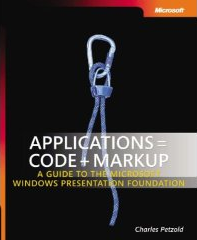 When .NET 3.0 was released I decided to learn WPF and XAML. I read the book Applications = Code + Markup: A Guide to the Microsoft Windows Presentation Foundation by Charles Petzold. Later this book was useful when I was learning Silverlight wich is similar to WPF.
When .NET 3.0 was released I decided to learn WPF and XAML. I read the book Applications = Code + Markup: A Guide to the Microsoft Windows Presentation Foundation by Charles Petzold. Later this book was useful when I was learning Silverlight wich is similar to WPF. One of the last books I read is JavaScript Patterns written by Stoyan Stefanov. This book improved my knowledge about Javascript.
One of the last books I read is JavaScript Patterns written by Stoyan Stefanov. This book improved my knowledge about Javascript.#include <iostream>
int main() {
std::cout << "My first program..." << std::endl;
return 0;
}
I created makefile which allows to compile and run application. To read more about how to create makefile you can read here.
CPP = g++ CFLAGS = -Wall -lrt all: program $(CPP) $(CFLAGS) -o bin/program obj/program.o program: $(CPP) $(CFLAGS) -o obj/program.o -c src/program.cpp clean: rm -f ./obj/*.o rm -f ./bin/program run: ./bin/programTo compile application just type make:
makeIf you want to run application, type such command:
make run
To compile application on Linux I used GNU C++ compiler (g++). The -Wall command line option enables all warnings. If you want to get more information about compiler read here.
I created .mak file which allows to compile and run application. To read more about how to create .mak file and use NMAKE utility you can read here.
CPP = cl CFLAGS = /EHsc /W4 all: program $(CPP) $(CFLAGS) /Febin/program.exe obj/program.obj program: $(CPP) $(CFLAGS) /c src/program.cpp /Foobj/ clean: del bin\*.exe obj\*.obj run: bin\program.exeTo compile application on Windows I used Microsoft C/C++ compiler (cl). The /EHsc command line option instructs the compiler to enable C++ exception handling. The /c command line option instructs the compiler to compile without linking. The /W command line option sets warning level. If you want to get more information about compiler read here.
nmake -f build.makTo run application, type such command:
nmake -f build.mak run